10 Must-Have Gadgets for New Remote Workers: A Comprehensive Guide
Looking for the best gadgets to boost your productivity as a remote worker? Check out our guide to 10 must-have gadgets for new remote workers, including laptops, headphones, and more.
6,543

Remote work has become increasingly popular in recent years, and the COVID-19 pandemic has only accelerated this trend. Whether you're a freelancer, entrepreneur, or employee, remote work offers flexibility, autonomy, and the opportunity to work from anywhere in the universe.
However, to be productive and successful in remote work, you need to have the right gadgets. From laptops to headphones to standing desks, the gadgets you use can greatly impact your work experience and output.
In this comprehensive guide, we'll take a closer look at the 10 must-have gadgets for new remote workers. We'll cover everything from essential tools for communication and collaboration to productivity-boosting gadgets and ergonomic solutions for a comfortable and healthy work environment.
By the end of this guide, you'll have a better understanding of the gadgets you need to optimize your remote work setup, enhance your productivity and efficiency, and create a seamless and enjoyable work experience.
1. Laptop

In the world of remote work, having a reliable and efficient laptop is a non-negotiable essential. Whether you're working from home, a coffee shop, or halfway across the globe, your laptop is your window to the digital world. With so many options on the market, it can be overwhelming to choose the right one for your needs. No worries, we'll explore the importance, the key factors to consider when selecting a laptop for remote work and provide you with our top picks to help you find the perfect device to power your productivity down below.
Importance of Laptop for remote work:
Portability: Laptops are designed to be carried around and used on the go, which makes them perfect for remote work. With a laptop, you can work from anywhere, whether it’s your home office, a coffee shop, or even on a plane.
Flexibility: Laptops are versatile devices that can be used for a wide range of tasks. Whether you need to write an email, edit a document, or join a video conference, a laptop can handle it all. This makes it an ideal tool for remote workers who need to be able to adapt to different tasks and situations.
Connectivity: Laptops are equipped with a wide range of connectivity options, including Wi-Fi, Bluetooth, and cellular data. This allows remote workers to stay connected to the internet and communicate with colleagues and clients from anywhere.
Performance: Modern laptops are powerful devices that can handle even the most demanding tasks. Whether you’re running multiple applications at once or working with large files, a laptop can provide the performance you need to get your work done efficiently.
Security: Laptops are equipped with a range of security features, including password protection, biometric authentication, and data encryption. This makes them a secure choice for remote workers who need to protect sensitive data and ensure that their work is kept confidential.
Factors to consider when buying a laptop for remote work:
Portability: A lightweight and compact laptop is ideal for remote work, as it can be easily transported from one location to another. Look for a laptop with a screen size between 12 and 14 inches and a weight of 3-4 pounds.
Battery Life: A laptop with a long battery life is essential for remote workers who need to work on the go. Look for a laptop that can last at least 8 hours on a single charge, and consider purchasing an extra battery or portable charger for extended use.
Performance: Remote workers need a laptop with enough processing power to handle their work tasks efficiently. Look for a laptop with an Intel Core i5 or i7 processor and at least 8GB of RAM for optimal performance.
Connectivity: A laptop with fast and reliable internet connectivity is crucial for remote work. Look for a laptop with Wi-Fi 6 and Bluetooth 5.0 capabilities for high-speed internet and easy connectivity to other devices.
Security: Remote work requires a laptop with advanced security features to protect sensitive data. Look for a laptop with biometric authentication, such as a fingerprint scanner, and built-in security software, such as antivirus protection and data encryption.
Top 5 Laptop Picks for Remote Work:
MacBook Pro M2 - With the powerful M2 chip, the MacBook Pro offers lightning-fast performance and exceptional battery life. Its high-resolution display and lightweight design make it a great choice for remote work.
Dell XPS 13 - This laptop offers a stunning 4K display and a comfortable keyboard, making it a great choice for long work hours. It also has a compact design and long battery life, making it easy to take on the go.
HP Spectre x360 - The Spectre x360 has a sleek and stylish design, with a durable aluminum body and a vivid display. Its 360-degree hinge allows it to be used as a tablet, making it a versatile choice for remote work.
Lenovo ThinkPad X1 Carbon - The X1 Carbon is a rugged and durable laptop with excellent performance and a long battery life. It also has a comfortable keyboard and a vibrant display, making it a great choice for remote work.
ASUS ZenBook 14 - The ZenBook 14 has a slim and lightweight design, making it easy to take on the go. It also has a powerful processor and a long battery life, making it a great choice for remote work. Its unique touchpad, which doubles as a number pad, is also a standout feature.
2. Noise-cancelling Headphones

When it comes to remote work, distractions can be a major productivity killer. That's where noise-cancelling headphones come in. With the ability to block out background noise, these headphones can help you stay focused and in the zone. But with so many options on the market, it can be tough to choose the right pair. Chill, we'll explore the importance of noise-cancelling headphones in remote work environments, factors to consider when choosing noise-cancelling headphones, and our top picks for the best noise-cancelling headphones for remote work. So whether you're working from home or a noisy coffee shop, we've got you covered.
Importance of Noise-cancelling Headphones for remote work:
Minimizing Distractions: One of the biggest challenges of remote work is the noise and distractions that come from our environment. With noise-cancelling headphones, you can block out external sounds like barking dogs or noisy neighbors, allowing you to focus better and be more productive.
Improved Audio Quality: Noise-cancelling headphones can also improve the quality of your audio, whether you are on a video call or listening to music. This is especially important for remote workers who need to communicate clearly with their team members or clients.
Reduced Stress and Fatigue: Constant exposure to noise can lead to stress and fatigue, which can negatively impact your mental and physical health. Noise-cancelling headphones can help reduce stress and fatigue by creating a more peaceful and comfortable working environment.
Versatility: Noise-cancelling headphones are versatile and can be used for various activities, including listening to music, taking calls, or watching videos. This makes them a valuable addition to any remote worker's toolkit.
Improved Focus and Productivity: With noise-cancelling headphones, you can block out distractions and focus better on your work. This can lead to increased productivity and better work outcomes.
Factors to consider when buying a Noise-cancelling Headphones for remote work:
Noise-Cancelling Technology: Look for headphones that feature active noise-cancelling technology. This will help to block out external noise and allow you to focus on your work.
Comfort: When working for long hours, comfort is key. Look for headphones with padded ear cups and an adjustable headband to ensure a comfortable fit.
Battery Life: Consider the battery life of the headphones. You want to ensure that the headphones can last for an entire workday without needing to be recharged.
Connectivity: Look for headphones that are compatible with your devices, whether it's through Bluetooth or wired connections.
Audio Quality: Finally, consider the audio quality of the headphones. You want to make sure that you can hear your music, calls, and other audio clearly and with good sound quality.
Top 5 Noise-cancelling Headphones Picks for Remote Work:
Sony WH-1000XM5: This headphone is one of the best in the market for noise-cancellation, comfort, and sound quality. It has adaptive sound control that adjusts the noise-cancelling level based on your surroundings and is perfect for long work hours.
Bose QuietComfort 35 II: Another popular choice for remote workers, the QuietComfort 35 II provides excellent noise-cancellation, comfort, and audio quality. It has a built-in Google Assistant and Alexa for voice commands.
Sennheiser Momentum 3 Wireless: The Momentum 3 Wireless is a premium headphone that delivers excellent noise-cancellation, sound quality, and design. It features touch controls and supports Bluetooth 5.0 for a stable connection.
Jabra Elite 85h: This headphone is a great option for remote workers who prioritize battery life. It can last up to 36 hours on a single charge and has excellent noise-cancelling capabilities, making it perfect for long workdays.
Microsoft Surface Headphones 2: The Surface Headphones 2 is a versatile headphone that delivers great noise-cancellation, comfortable fit, and touch controls. It also has a unique feature called "Swift Pair" that makes it easy to connect to Windows devices.
3. Webcam

Whether you're having virtual meetings with colleagues or clients, attending online conferences, or giving presentations remotely, a good webcam is a must-have gadget for remote workers. With the rise of remote work, many professionals have had to rely on the built-in webcams on their laptops or desktops, which can be low-quality and unreliable. In this section, we'll discuss the importance of a high-quality webcam for remote work, the factors to consider when choosing one, and our top picks for the best webcams on the market.
Importance of Webcam for remote work:
Face-to-face communication: Video conferencing has become the norm for remote teams to communicate effectively. A webcam enables you to have face-to-face conversations with colleagues and clients, making communication more personal and effective.
Improved collaboration: A webcam helps remote workers collaborate better on projects. Being able to see each other and share screens in real-time makes it easier to work on projects together and resolve issues quickly.
Professional image: A webcam can help you maintain a professional image during virtual meetings. It shows that you are taking the meeting seriously and are prepared to engage with others.
Increased productivity: A webcam can help increase productivity by reducing the time and effort it takes to communicate with colleagues. It also enables remote workers to work from anywhere, which can improve work-life balance and increase job satisfaction.
Personal connection: A webcam can help remote workers feel more connected to their colleagues and team. It allows them to see facial expressions, body language, and non-verbal cues that are essential for building strong relationships and trust.
Factors to consider when buying a Webcam for remote work:
Resolution: The resolution of the webcam is important because it determines the quality of the image. Look for a webcam with a high resolution, preferably 1080p or higher, for clear and sharp video.
Frame rate: The frame rate determines how many frames per second the webcam can capture. A higher frame rate, ideally 30 frames per second or higher, ensures smooth and fluid video.
Field of view: The field of view refers to how much of the surrounding area the webcam can capture. A wider field of view is better for group meetings or if you need to show more of your surroundings.
Low-light performance: Consider the webcam's performance in low-light conditions, as this is common in many remote work settings. Look for a webcam with good low-light performance, which will ensure that your image is clear and bright even in dimly lit environments.
Compatibility: Finally, ensure that the webcam is compatible with your computer or device. Check for compatibility with the operating system and any video conferencing software you use.
Top 5 Webcam Picks for Remote Work:
Logitech C930e: This webcam is perfect for remote workers who need high-quality video and audio for their virtual meetings. It offers 1080p resolution and a wide-angle lens, making it ideal for group calls.
Razer Kiyo Pro: This webcam is designed for content creators who need excellent video quality for their work. It features a high-resolution sensor and advanced autofocus, delivering crystal-clear images even in low-light conditions.
Microsoft LifeCam Studio: This webcam is a budget-friendly option for remote workers who need a reliable webcam for their daily virtual meetings. It offers 1080p resolution and a built-in noise-canceling microphone, making it perfect for video conferencing.
Logitech Brio Ultra HD Pro: This webcam is ideal for remote workers who require ultra-high-definition video for their work. It offers 4K resolution and advanced optics, delivering stunning image quality even in challenging lighting conditions.
Canon VB-M50B: This webcam is designed for remote workers who need a webcam with advanced security features. It offers full HD resolution and features an encrypted streaming option, ensuring that your video calls are always secure.
4. Mouse and Keyboard

When it comes to remote work, having a reliable and comfortable set of mouse and keyboard is essential for productivity and efficiency. Whether you're typing up reports or responding to emails, a comfortable and responsive keyboard can make all the difference. And for tasks that require precise control, a quality mouse is a must-have. In this section, we'll explore the importance of having a good set of mouse and keyboard for remote work, factors to consider when choosing the best options, and some top picks that are perfect for any remote worker. So let's dive in and find the best options to make your work-from-home experience a success!
Importance of Mouse and Keyboard for remote work:
Comfort and Ergonomics: A good mouse and keyboard provide a comfortable and ergonomic experience to the user, which is important for long hours of remote work. Ergonomic designs help reduce strain on the hands and wrists, leading to increased productivity.
Improved Efficiency: A mouse and keyboard combo allows for quicker navigation, typing, and clicking than the touchpad and on-screen keyboard of laptops. This improved efficiency allows remote workers to complete their tasks faster and more accurately.
Customization: Many mouse and keyboard models offer customizable buttons, macros, and profiles that can be programmed for specific tasks. This feature saves time and increases productivity, especially for repetitive tasks.
Better Accuracy: A mouse provides greater accuracy and control than a touchpad, making it easier to work with precise details, such as graphic design or data entry. Similarly, a mechanical keyboard provides a tactile response that helps improve typing accuracy and speed.
Compatibility: A mouse and keyboard work seamlessly with a laptop or desktop, making it easy to switch between devices and maintain a consistent workflow. This compatibility also extends to different operating systems, so remote workers can use their preferred setup regardless of the device they are using.
Factors to consider when buying Mouse and Keyboard for remote work:
Ergonomics: Look for a mouse and keyboard that offer ergonomic features, such as a curved design or a cushioned palm rest, to reduce strain on your hands and wrists during long work hours.
Connectivity: Consider whether you want a wired or wireless mouse and keyboard. A wired setup provides a more reliable connection, while a wireless setup allows for greater flexibility and mobility.
Customizability: Look for a mouse and keyboard that offer customizable buttons, profiles, and macros, so you can program them for specific tasks and workflows to save time and increase productivity.
Compatibility: Make sure the mouse and keyboard you choose are compatible with your device and operating system. Some models may work better with specific software or hardware.
Price: Set a budget and look for a mouse and keyboard that offer good value for your money. Don't overspend on features you don't need, but don't skimp on quality either. A reliable and well-designed mouse and keyboard can last for years and provide a great return on investment for remote workers.
Top 5 Mouse and Keyboard Picks for Remote Work:
Logitech MX Master 3 Mouse and MX Keys Keyboard: This high-end combo offers a comfortable typing experience and precise tracking, making it ideal for long work sessions. The mouse features a unique thumb wheel, while the keyboard has a built-in wrist rest for added comfort.
Microsoft Surface Precision Mouse and Keyboard: This sleek and stylish combo features a rechargeable battery and customizable buttons, allowing users to personalize their workflow. The keyboard has a low profile design and is equipped with Bluetooth technology.
Apple Magic Mouse and Keyboard: For Mac users, the Magic Mouse and Keyboard offer a seamless experience with their Mac devices. The mouse has a sleek and minimal design, while the keyboard features a compact layout and rechargeable battery.
Razer Pro Click Mouse and Pro Type Keyboard: This combo is specifically designed for productivity, with a focus on comfort and accuracy. The mouse has a 16,000 DPI sensor, while the keyboard has a soft-touch magnetic wrist rest.
Dell Premier Wireless Mouse and Keyboard: This budget-friendly combo offers a reliable and wireless connection, making it ideal for remote work. The keyboard has a slim profile, while the mouse features a high-precision laser sensor.
5. Portable Charger

A portable charger is a crucial gadget for any remote worker, allowing them to stay connected and productive even when on the go. In this section, we will explore the importance of having a portable charger for remote work and provide you with some factors to consider when choosing the right one. We'll also share some of our top picks for the best portable chargers on the market.
Importance of Portable Charger for remote work:
On-the-go power source: A portable charger provides you with an easy and convenient way to charge your electronic devices while on-the-go. This is especially important for remote workers who may need to work from various locations without easy access to a power source.
Increased productivity: Running out of battery power can be a frustrating and time-consuming experience, which can disrupt your workflow and reduce your productivity. Having a portable charger on hand allows you to continue working without interruption.
Emergency backup: A portable charger can be a lifesaver in an emergency situation. If you are working remotely and your device runs out of battery power, a portable charger can provide you with a backup power source until you are able to access a power outlet.
Cost-effective: Portable chargers are a cost-effective solution for powering your electronic devices. They eliminate the need to purchase additional batteries or invest in expensive power banks.
Eco-friendly: Using a portable charger is a more environmentally friendly option than using disposable batteries. It helps to reduce waste and minimize the environmental impact of your remote work setup.
Factors to consider when buying a Portable Charger for remote work:
Battery Capacity: One of the most important factors to consider is the battery capacity of the portable charger. You want to make sure that it has enough power to charge your devices multiple times, especially if you have a long day of work ahead.
Output Charging Speed: The charging speed of a portable charger is also crucial. Look for models that offer fast charging technology and multiple ports to charge multiple devices simultaneously.
Portability and Size: Since you'll be using the portable charger for remote work, it's important to consider the size and portability of the device. Look for a compact and lightweight model that you can easily fit in your bag or pocket.
Safety Features: When choosing a portable charger, make sure it has built-in safety features such as overcharging, over-discharging, and short-circuit protection. This will ensure that your devices and the charger are safe from any damage.
Brand Reputation and Price: Finally, consider the brand reputation and price of the portable charger. Look for well-known brands that offer quality products at a reasonable price. Keep in mind that investing in a high-quality portable charger can save you money in the long run by extending the life of your devices.
Top 5 Portable Charger Picks for Remote Work:
Anker PowerCore+ 26800mAh PD 45W: This portable charger is one of the best on the market, with a capacity of 26,800mAh and Power Delivery (PD) technology that provides up to 45W of power. It can charge laptops, tablets, and smartphones multiple times and is perfect for remote workers on-the-go.
Aukey Basix Pro Wireless Portable Charger 20000mAh: This portable charger comes with wireless charging capabilities and a large capacity of 20,000mAh, making it ideal for remote workers who need to charge multiple devices simultaneously. It is compatible with Qi-enabled devices and can charge up to three devices at once.
RAVPower 10000mAh Power Bank with 18W PD: The RAVPower 10000mAh Power Bank is a compact and lightweight portable charger that offers 18W PD charging capabilities. It can charge most smartphones up to 50% in just 30 minutes and is equipped with two USB ports, making it perfect for remote workers who need to charge multiple devices.
Anker PowerCore Slim 10000 PD: The Anker PowerCore Slim 10000 PD is a sleek and compact portable charger that features 18W PD charging capabilities. It is capable of charging most smartphones up to three times and is small enough to fit in a pocket or purse, making it ideal for remote workers who need to stay connected while on-the-go.
Belkin BoostCharge Power Bank 10K with Lightning Connector: The Belkin BoostCharge Power Bank 10K is a versatile portable charger that features a built-in Lightning connector, allowing you to charge your iPhone without the need for a separate cable. It has a capacity of 10,000mAh and can charge most smartphones up to three times. Its slim design makes it easy to carry around, making it perfect for remote workers who are always on-the-move.
6. Wi-Fi Extender

However, sometimes even the best internet service can fall short when it comes to providing consistent coverage throughout your workspace. That's where a Wi-Fi extender comes in handy. By boosting the signal and expanding the range of your Wi-Fi network, a Wi-Fi extender ensures that you can stay connected no matter where you are in your home or office. In this section, we'll take a look at the importance of Wi-Fi extenders for remote workers, factors to consider when choosing one, and our top picks to keep you connected and productive.
Importance of Wi-Fi Extender for remote work:
Improved Signal Strength: A Wi-Fi extender enhances the signal strength of the existing wireless network, providing better coverage and eliminating dead spots. This feature ensures that remote workers have a strong and stable connection, leading to improved productivity and efficiency.
Increased Range: A Wi-Fi extender increases the range of the wireless network, allowing remote workers to work from any room in the house without experiencing connectivity issues. This is particularly important for those who have a large house or office space.
Cost-effective: A Wi-Fi extender is a cost-effective solution for improving internet connectivity without the need for expensive wiring or infrastructure upgrades. It is a simple and easy-to-install gadget that can save remote workers time and money.
Flexibility: A Wi-Fi extender offers flexibility to remote workers as it allows them to work from any location within the range of the wireless network. This means they can work from their garden, balcony, or any other location that suits them.
Multi-device Connectivity: A Wi-Fi extender can support multiple devices simultaneously, making it an ideal gadget for remote workers who need to connect multiple devices to the internet, such as laptops, tablets, and smartphones. This feature ensures that remote workers can work seamlessly and without interruption on all their devices.
Factors to consider when buying a Wi-Fi Extender for remote work:
Coverage area: The coverage area of the Wi-Fi extender is an important consideration. It should be able to cover the area where you need a strong and reliable Wi-Fi signal. Make sure to check the range of the extender before making a purchase.
Speed: The speed of the Wi-Fi extender should be fast enough to handle your internet requirements for remote work. Look for an extender that supports high-speed internet connections and has a fast data transfer rate.
Compatibility: Ensure that the Wi-Fi extender you choose is compatible with your existing router and internet service provider. Check the compatibility details before making a purchase to avoid any issues.
Ease of setup: A good Wi-Fi extender should be easy to set up and use. Look for an extender that comes with easy-to-follow instructions and has a user-friendly interface.
Additional features: Some Wi-Fi extenders come with additional features such as Ethernet ports, guest networks, and parental controls. Consider whether you need any of these features and choose an extender accordingly.
Top 5 Wi-Fi Extender Picks for Remote Work:
Netgear Nighthawk X6S EX8000: This is a powerful tri-band extender that can cover up to 2,500 square feet with speeds up to 3 Gbps. It features FastLane3 technology, which provides maximum Wi-Fi speeds to your devices for uninterrupted streaming and gaming.
TP-Link RE650 AC2600: This dual-band extender can provide coverage up to 14,000 square feet with speeds up to 2.6 Gbps. It has four external antennas that allow for better signal strength and can handle up to 32 devices simultaneously.
Linksys RE9000 AC3000: This is a tri-band extender that can cover up to 10,000 square feet with speeds up to 3 Gbps. It features MU-MIMO technology, which allows multiple devices to connect simultaneously without any lag or buffering.
Asus RP-AC68U AC1900: This dual-band extender can provide coverage up to 10,000 square feet with speeds up to 1.9 Gbps. It has five external antennas that provide strong signal strength and can be used as a Wi-Fi access point as well.
D-Link DAP-1650 AC1200: This is a dual-band extender that can cover up to 1,300 square feet with speeds up to 1.2 Gbps. It has four Gigabit Ethernet ports that allow for wired connections and can be used as a Wi-Fi access point as well.
7. Document Scanner

As a remote worker, having a reliable document scanner can save you a lot of time and effort. In today's digital age, it's important to digitize your important documents and keep them organized for easy access. A document scanner can help you achieve this, allowing you to scan and save important documents with ease. In this section, we'll explore the importance of a document scanner for remote work and provide some key factors to consider when choosing one. We'll also share our top picks for the best document scanners for remote workers.
Importance of Document Scanner for remote work:
Enhanced Productivity: A document scanner makes it easy to digitize paper documents quickly and efficiently, enabling remote workers to process and manage documents with greater speed and accuracy.
Improved Collaboration: With a document scanner, remote workers can easily share documents with colleagues and clients, regardless of their location. This feature improves collaboration and communication, leading to increased productivity.
Space-Saving: By digitizing paper documents, remote workers can reduce their physical storage requirements, freeing up valuable desk and storage space in their workspace.
Secure Document Management: A document scanner allows for secure document management by providing the ability to password-protect and encrypt digital files. This feature ensures sensitive documents are kept safe and secure.
Environmentally-Friendly: By digitizing paper documents, remote workers can reduce paper usage, contributing to a more sustainable and environmentally-friendly workplace. Additionally, many document scanner models are energy-efficient, further reducing their environmental impact.
Factors to consider when buying a Document Scanner for remote work:
Document Type and Size: Consider the types of documents you will be scanning and their sizes. Look for a scanner that can handle various document types, such as receipts, business cards, and legal-sized documents.
Resolution and Speed: Resolution and scanning speed are crucial for efficiency and productivity. Look for a scanner that offers high-resolution scanning and fast speeds to save time.
Connectivity and Compatibility: Consider the connectivity options, such as Wi-Fi or USB, and make sure the scanner is compatible with your computer or mobile device's operating system.
OCR Capability: Optical character recognition (OCR) is a technology that converts scanned documents into editable and searchable text. If this is an essential feature for your remote work, ensure the scanner has OCR capability.
Price and Value: Finally, consider the price and value of the scanner. Look for a scanner that offers the best features and functionality for your budget. Additionally, consider the manufacturer's reputation for customer service and support to ensure you can receive help if needed.
Top 5 Document Scanner Picks for Remote Work:
Fujitsu ScanSnap iX1600 - This scanner is an excellent choice for remote workers who need to scan large volumes of documents quickly and efficiently. It features a 50-sheet automatic document feeder, duplex scanning, and can scan up to 40 pages per minute.
Epson WorkForce ES-500W - This scanner is ideal for remote workers who need to scan documents wirelessly. It features Wi-Fi connectivity, a 50-sheet automatic document feeder, and can scan up to 35 pages per minute.
Brother ADS-2800W - This scanner is a great choice for remote workers who need a scanner that can handle a variety of document types, including receipts, business cards, and thick documents. It features a 50-sheet automatic document feeder and can scan up to 30 pages per minute.
Canon imageFORMULA DR-C230 - This scanner is a good choice for remote workers who need high-quality scans of documents. It features duplex scanning, a 60-sheet automatic document feeder, and can scan up to 30 pages per minute.
HP ScanJet Pro 4500 fn1 Network Scanner - This scanner is a great option for remote workers who need a scanner that can connect to their network. It features a 50-sheet automatic document feeder and can scan up to 30 pages per minute.
8. Portable Monitor

As a remote worker, having the ability to work from anywhere can be liberating, but it can also be challenging without the proper equipment. One of the essential tools for remote work is a portable monitor. Portable monitors can provide additional screen real estate, which can increase productivity and help remote workers stay organized. In this section, we will explore the importance of portable monitors for remote work and provide tips on how to choose the best portable monitor for your needs. We will also provide a list of top portable monitor picks to make your decision-making process easier.
Importance of Portable Monitor for remote work:
Increased Productivity: A portable monitor allows remote workers to have a dual-screen setup, which means they can view more information and multitask efficiently. This results in increased productivity and faster completion of tasks.
Better Ergonomics: With a portable monitor, remote workers can adjust the screen to their preferred height and angle, reducing strain on the neck and eyes. This leads to better ergonomics and less fatigue during long work hours.
Improved Collaboration: Portable monitors can be easily shared with coworkers during meetings or presentations, making collaboration smoother and more efficient.
Greater Flexibility: A portable monitor provides remote workers with the flexibility to work from different locations or even while traveling. This means that they can maintain a consistent and productive work routine, no matter where they are.
Enhanced Visuals: Portable monitors offer high-quality displays that provide vivid colors and sharp images. This is particularly important for remote workers who need to work with visual content, such as designers or video editors. With a portable monitor, they can work with greater accuracy and detail, resulting in better-quality work.
Factors to consider when buying a Portable Monitor for remote work:
Size and Resolution: The size and resolution of the portable monitor will determine how much screen real estate you have and how clear the images and text appear. Consider your workspace and the types of tasks you will be performing to determine the appropriate size and resolution.
Compatibility: Make sure the portable monitor is compatible with your laptop or device. Check the ports and connectors on both the monitor and your device to ensure they can be connected.
Portability: Consider the weight and size of the portable monitor, as well as its durability and ease of transport. If you plan to use it on the go or travel frequently, a lightweight and compact option is ideal.
Power Source: Determine how the portable monitor is powered. Some models may require an external power source, while others may be powered through USB. Choose one that is convenient for your needs.
Additional Features: Consider additional features such as adjustable stands, built-in speakers, and touch screen capabilities. These features can enhance your overall user experience and make your remote work more productive and comfortable.
Top 5 Portable Monitor Picks for Remote Work:
ASUS ZenScreen MB16AC: This 15.6-inch full HD portable monitor is ultra-slim and lightweight, making it perfect for remote work. It has a built-in battery that lasts for up to four hours and can be used with any laptop or desktop.
HP EliteDisplay S14: This 14-inch portable monitor is compatible with Windows, Mac, and Android devices, making it a versatile option for remote work. It's also very lightweight and comes with a protective cover that doubles as a stand.
Lenovo ThinkVision M14: This 14-inch portable monitor offers full HD resolution and is compatible with most laptops and desktops. It's also very thin and light, making it easy to carry around.
AOC I1659FWUX: This 15.6-inch portable monitor offers full HD resolution and is compatible with most laptops and desktops. It also has a built-in stand that can be adjusted to various angles.
ViewSonic TD1655: This 15.6-inch portable monitor has a touchscreen display and offers full HD resolution. It's also very lightweight and comes with a built-in stand that can be adjusted to various angles.
9. Standing Desk

If you're working from home, it's essential to create a comfortable and ergonomic workspace that supports your productivity and well-being. A standing desk is a must-have gadget for remote workers who want to stay active, reduce back pain, and maintain a healthy posture during long hours of work. In this section, we'll explore the benefits of standing desks for remote work, factors to consider when choosing a standing desk, and our top picks to help you find the perfect one for your needs.
Importance of Standing Desk for remote work:
Improved Posture: A standing desk promotes better posture by encouraging remote workers to stand and adjust their workstations to their preferred height. This helps reduce the strain on the back, neck, and shoulders that can come from sitting in the same position for long periods.
Increased Energy and Focus: Standing desks help remote workers stay more alert and focused during long work hours. The act of standing and moving around can help increase blood flow, oxygenation, and energy levels.
Reduced Health Risks: Prolonged sitting has been linked to an increased risk of chronic diseases such as obesity, type 2 diabetes, and heart disease. By using a standing desk, remote workers can reduce the amount of time they spend sitting, thus lowering their risk of these diseases.
Versatility: Many standing desks are adjustable, which means remote workers can easily switch between standing and sitting positions throughout the day. This versatility allows them to find a comfortable position that works for them and adjust as needed.
Improved Productivity: Studies have shown that using a standing desk can lead to increased productivity and better overall work performance. Standing desks help remote workers stay focused, engaged, and energetic, which can lead to higher quality work and faster completion of tasks.
Factors to consider when buying a Standing Desk for remote work:
Adjustability: The desk should be adjustable in height and angle to fit your preferred working position. This will ensure better ergonomics, reduce fatigue and prevent injuries.
Stability: The desk should be sturdy and stable enough to support your laptop, monitor(s), keyboard and other accessories. This will prevent wobbling or shaking during use, which can be distracting and frustrating.
Surface Area: The desk should have enough surface area to accommodate your laptop, monitor(s), keyboard and other accessories. This will ensure you have enough space to work efficiently and comfortably.
Style and Design: The desk should match your personal style and decor, as well as complement your workspace. This will make it a more enjoyable and aesthetically pleasing addition to your home office.
Price: The desk should fit within your budget while still meeting your needs and requirements. Consider the features and benefits of different models, and make sure to find one that offers good value for money.
Top 5 Standing Desk Picks for Remote Work:
Jarvis Bamboo Standing Desk: This desk is highly recommended for its adjustable height and eco-friendly bamboo finish. It has a sturdy frame that can hold up to 350 pounds and comes with a 7-year warranty.
Uplift V2 Standing Desk: This desk has a sleek design and a height range that can accommodate people of different heights. It comes with advanced features like a touchscreen controller and a motion sensor.
Fully Cooper Standing Desk Converter: This desk converter is perfect for people who want to convert their existing desks into standing desks. It has a gas lift mechanism that allows for easy adjustments and can hold up to 35 pounds.
Varidesk Pro Plus 36 Standing Desk Converter: This desk converter has a spacious surface area and can hold up to 35 pounds. It has a spring-loaded lift mechanism that allows for easy adjustments and can be used with dual monitors.
ApexDesk Elite Series Standing Desk: This desk is known for its stability and durability. It has a steel frame and can hold up to 225 pounds. It has a sleek design and comes with a 2-year warranty.
10. External Hard Drive
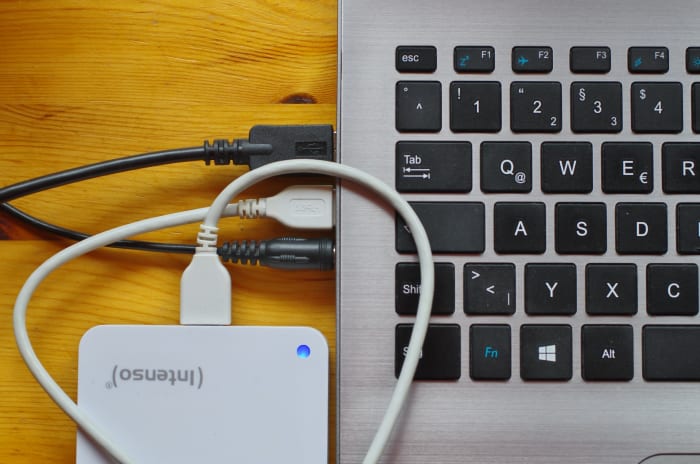
As a remote worker, it's important to have a reliable external hard drive to backup and store important data and files. Losing crucial work documents or personal files due to a computer malfunction or other unforeseen circumstances can be disastrous. With an external hard drive, you can have peace of mind knowing that your data is safe and secure. In this section, we'll discuss the importance of having an external hard drive as a remote worker, key factors to consider when selecting one, and some top picks that are worth checking out.
Importance of External Hard Drive for remote work:
Data Backup and Security: An external hard drive provides an additional layer of data backup and security for remote workers. This is important as it helps to protect sensitive and valuable information from loss, theft or corruption.
Increased Storage Capacity: Remote workers may require a large amount of storage space for files, documents, images and videos. An external hard drive provides extra storage capacity, freeing up space on their computer's internal hard drive.
Portability: External hard drives are portable, making it easy for remote workers to carry them around and work from different locations. This is especially important for those who travel frequently for work or those who work remotely from different locations.
Improved Performance: An external hard drive can improve the performance of a remote worker's computer by reducing the load on the internal hard drive. This is because it frees up space and allows the computer to run more smoothly and quickly.
Versatility: External hard drives are compatible with different operating systems and devices, making them versatile and useful for remote workers who may use different types of devices for work. They can also be used for sharing files with coworkers or clients, making collaboration smoother and more efficient.
Factors to consider when buying a External Hard Drive for remote work:
Storage Capacity: When choosing an external hard drive, the first thing to consider is how much storage you will need for your remote work files. Make sure to choose a drive that can hold all of your important data and has some room to spare for future files.
Speed: The speed of the external hard drive is another important factor to consider, especially if you need to transfer large files frequently. Look for a drive with a fast transfer speed, usually measured in megabytes per second (MB/s).
Portability: If you need to take your external hard drive with you on the go, portability is key. Consider the size and weight of the drive, as well as any additional features like shock resistance or water resistance.
Compatibility: Ensure that the external hard drive you choose is compatible with your computer's operating system, whether it be Windows, macOS, or Linux. It's also important to check if the drive has USB 3.0 or USB-C connections for faster data transfer.
Security: Lastly, it's important to consider the security of your data. Look for external hard drives with built-in encryption or password protection to keep your files safe from prying eyes. You may also want to consider a drive with backup software included, which can help you keep multiple copies of important files.
Top 5 External Hard Drive Picks for Remote Work:
Samsung T7 Touch: With its sleek design and fast transfer speeds, the Samsung T7 Touch is a top pick for external hard drives in 2023. It also comes with fingerprint recognition technology, ensuring that your data remains secure.
Seagate Expansion Desktop: The Seagate Expansion Desktop is an affordable and reliable option for those who need large amounts of storage space. Its easy-to-use design and fast transfer speeds make it a great choice for remote workers.
Western Digital My Passport: The Western Digital My Passport is a popular choice among remote workers due to its compact size and affordable price. It also comes with backup software and password protection, ensuring your data is safe and secure.
LaCie Rugged: If you're looking for an external hard drive that can handle a little bit of rough and tumble, the LaCie Rugged is a great option. It's built to withstand drops, shocks, and even water damage, making it a great choice for those who need a durable drive.
G-Technology G-Drive Mobile Pro SSD: For those who need lightning-fast transfer speeds, the G-Technology G-Drive Mobile Pro SSD is a top pick. It's also incredibly durable and rugged, making it a great choice for those who work in demanding environments.
Conclusion
In conclusion, if you're a new remote worker, having the right gadgets can make your work much easier and efficient. From a laptop to a standing desk, we've covered 10 must-have gadgets in this comprehensive guide that will help you create a comfortable and productive workspace.
Each gadget has been carefully selected based on its usefulness and value for money. So, whether you're working from home or on-the-go, investing in these gadgets will definitely make a positive impact on your work performance.




